Manage News and FAQ
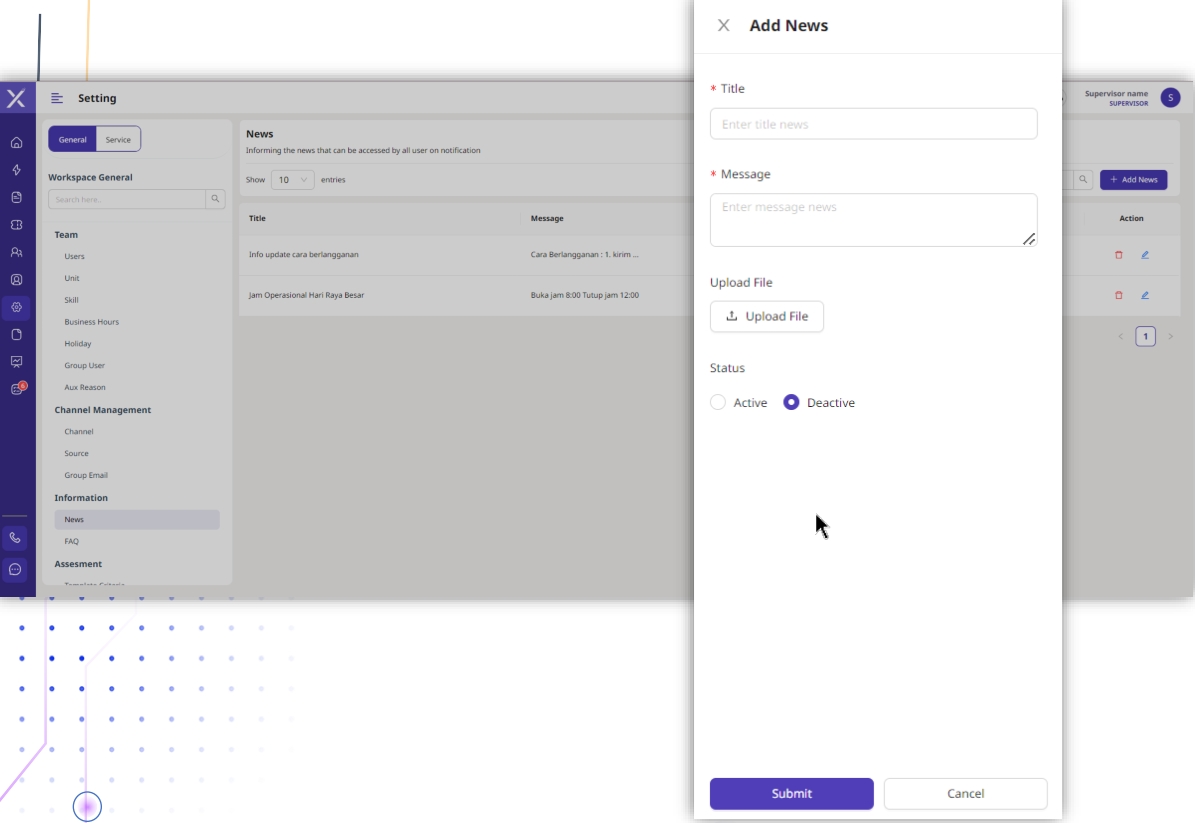
Pada form "News" ada beberapa hal yang perlu diisi.
Title, merupakan nama judul atau grup yang dapat dipilih oleh Agent
Massage, merupakan pesan yang akan di infokan ke Agent
Upload File, jika Supervisor memiliki attachment dapat di upload melalui tombol ini
Status, merupakan status news yang akan dibuat Active atau Deactive
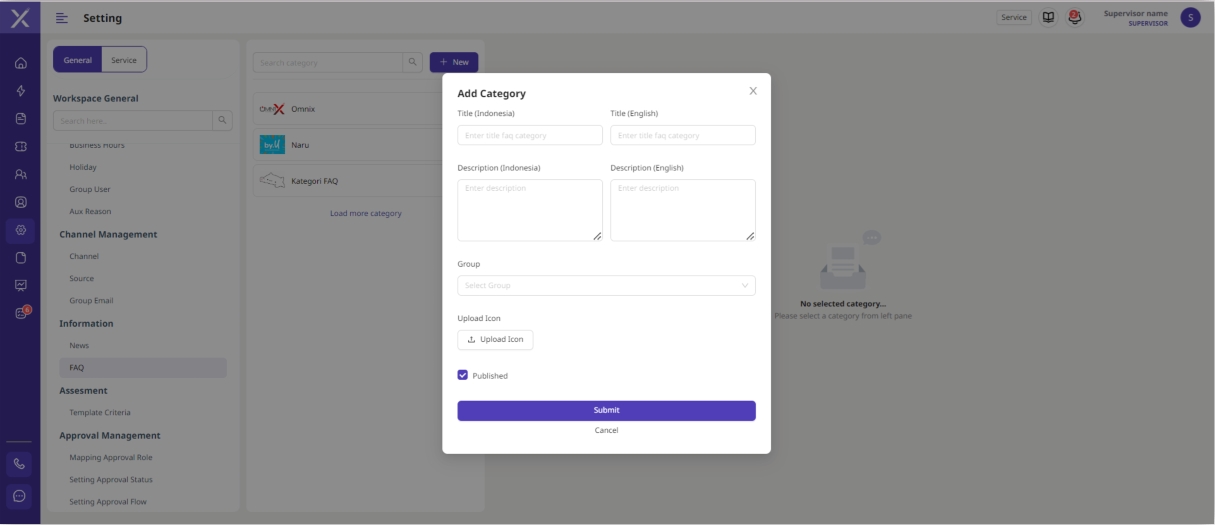
Sub menu "FAQ" berfungsi untuk mengelola informasi terkait pertanyaan yang sering diajukan oleh customer.