Manage Unit and Skill
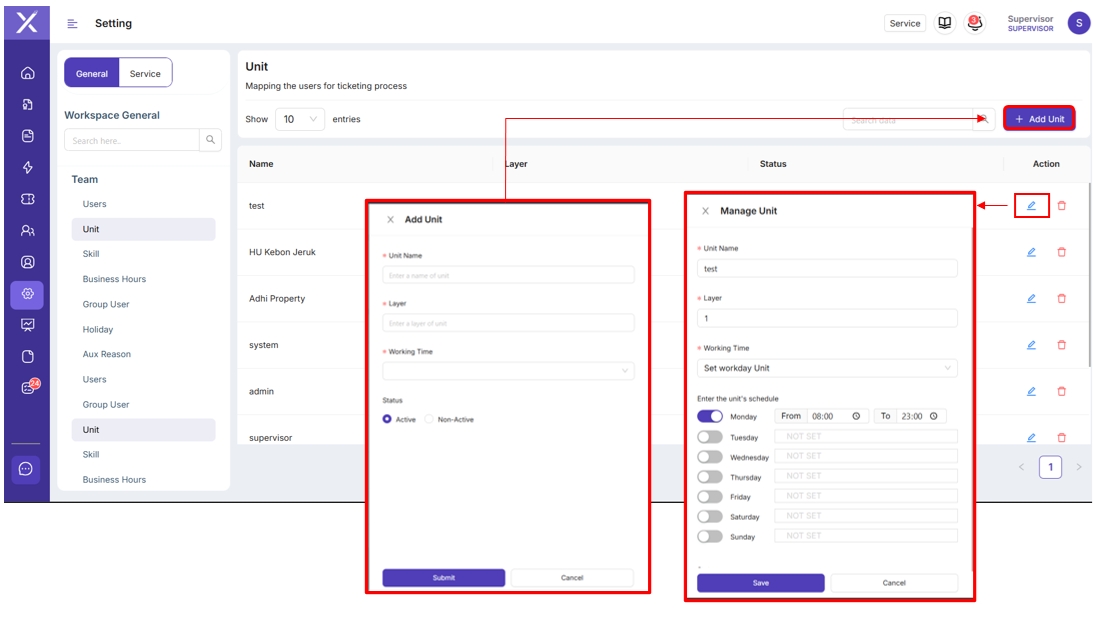
Untuk membuat unit klik "Add Unit" di pojok kanan atas, kemudian isikan sesuai instruksi yang ada. Untuk melakukan manage Supervisor perlu mengatur beberapa hal yaitu :
Unit Name, merupakan nama unit.
Layer, merupakan level untuk eskalasi.
Working time, terdapat dua pilihan : - Operational Hours as Work day - Set Work Day unit dan akan memunculkan jadwal yang dapat diatur
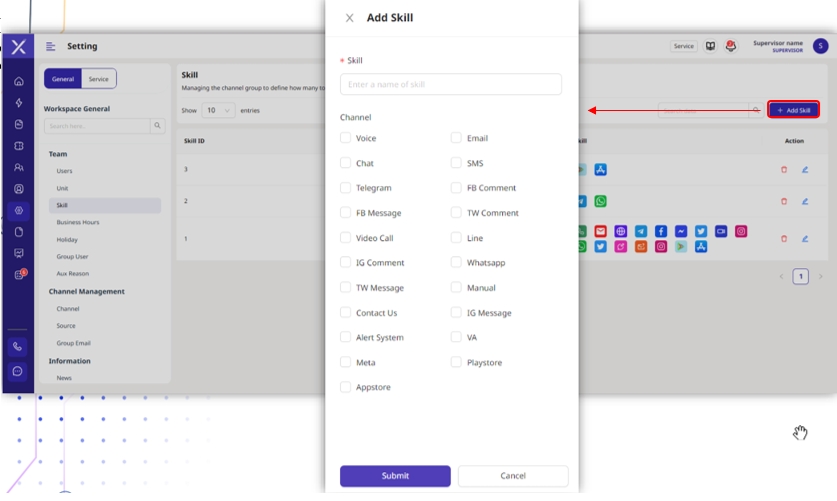
Untuk membuat "Skill" klik pada "Add Skill" yang berada di pojok kanan atas. Pada form skill Supervisor dapat mengiisi nama skill yang akan dibuat dan menceklis channel sesuai dengan kebutuhan.