Manage Ticket Notification
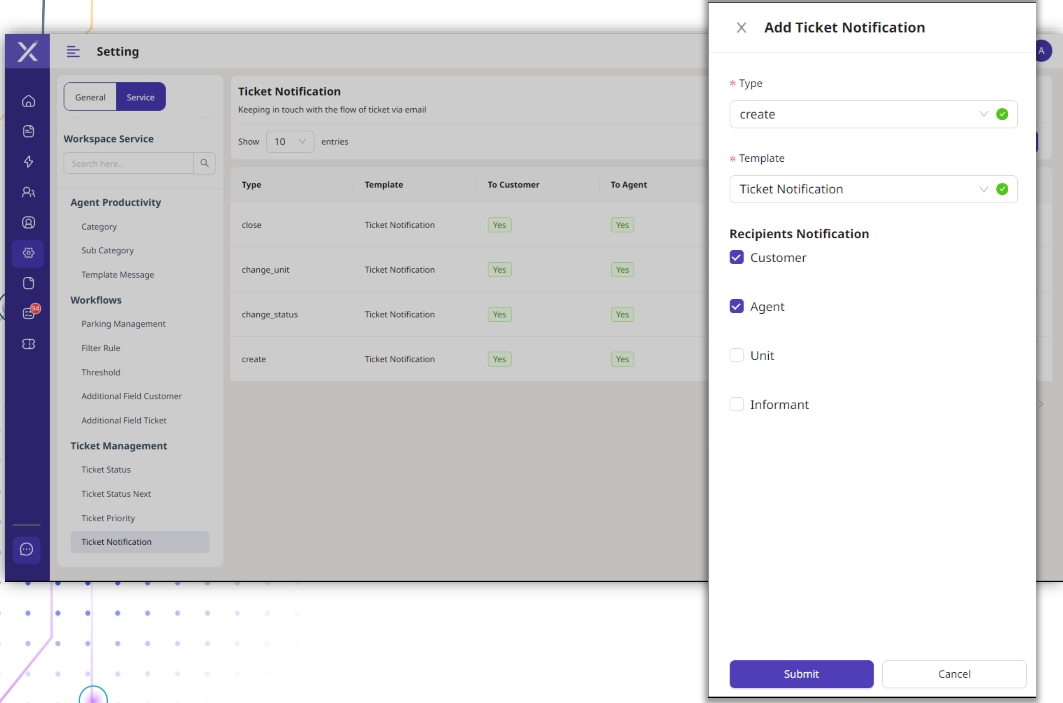
Klik "Add Ticket Notification" untuk menambah tiket notifikasi, kemudian isikan form yang muncul di tampilan.
Type, tipe notifikasi yang dibedakan berdasarkan triggernya.
Template, menjadi dasar dari pesan notifikasi yang dikirim.
Recipients Notification, untuk menentukan notifikasi yang telah dibuat apakah dikirimkan ke penerima atau tidak